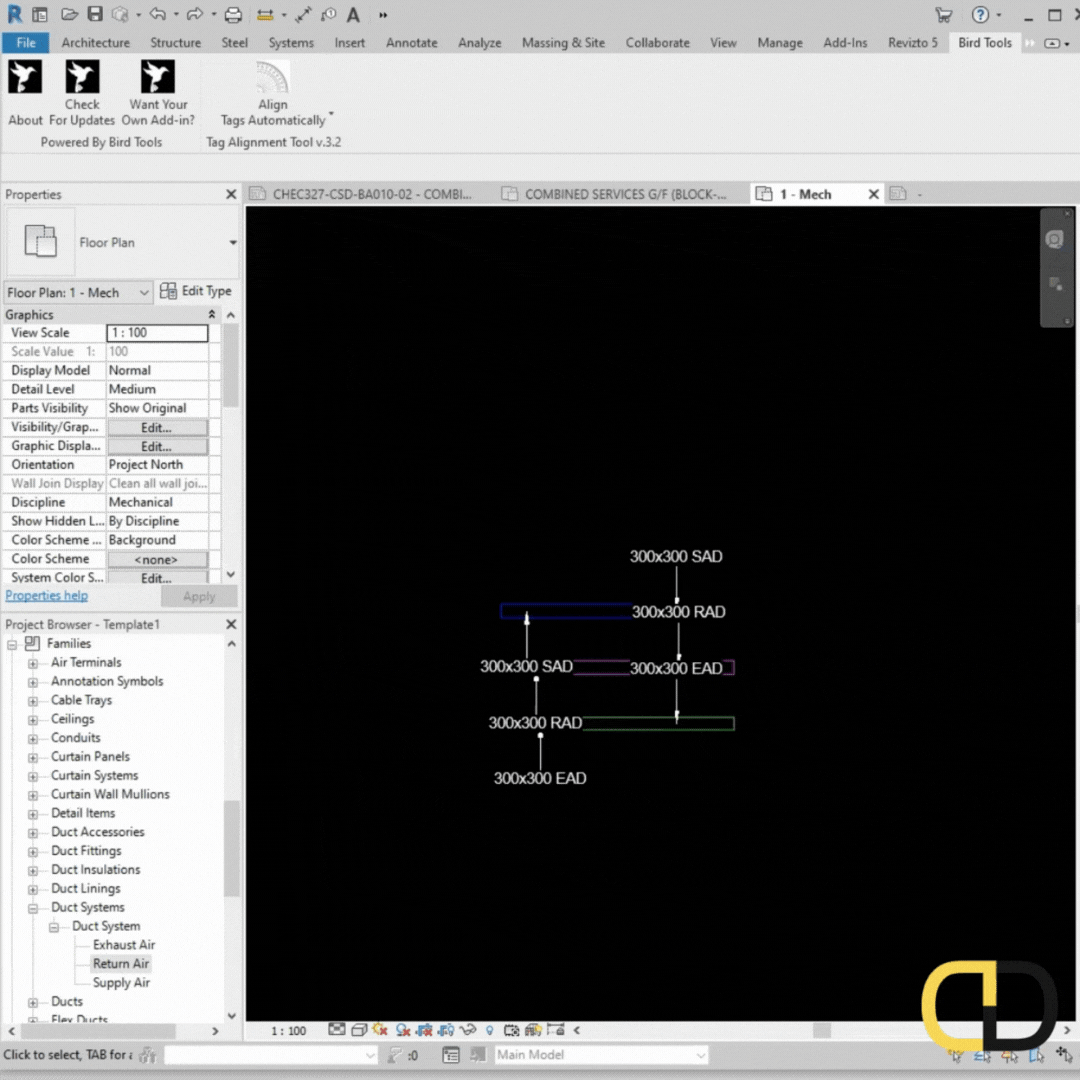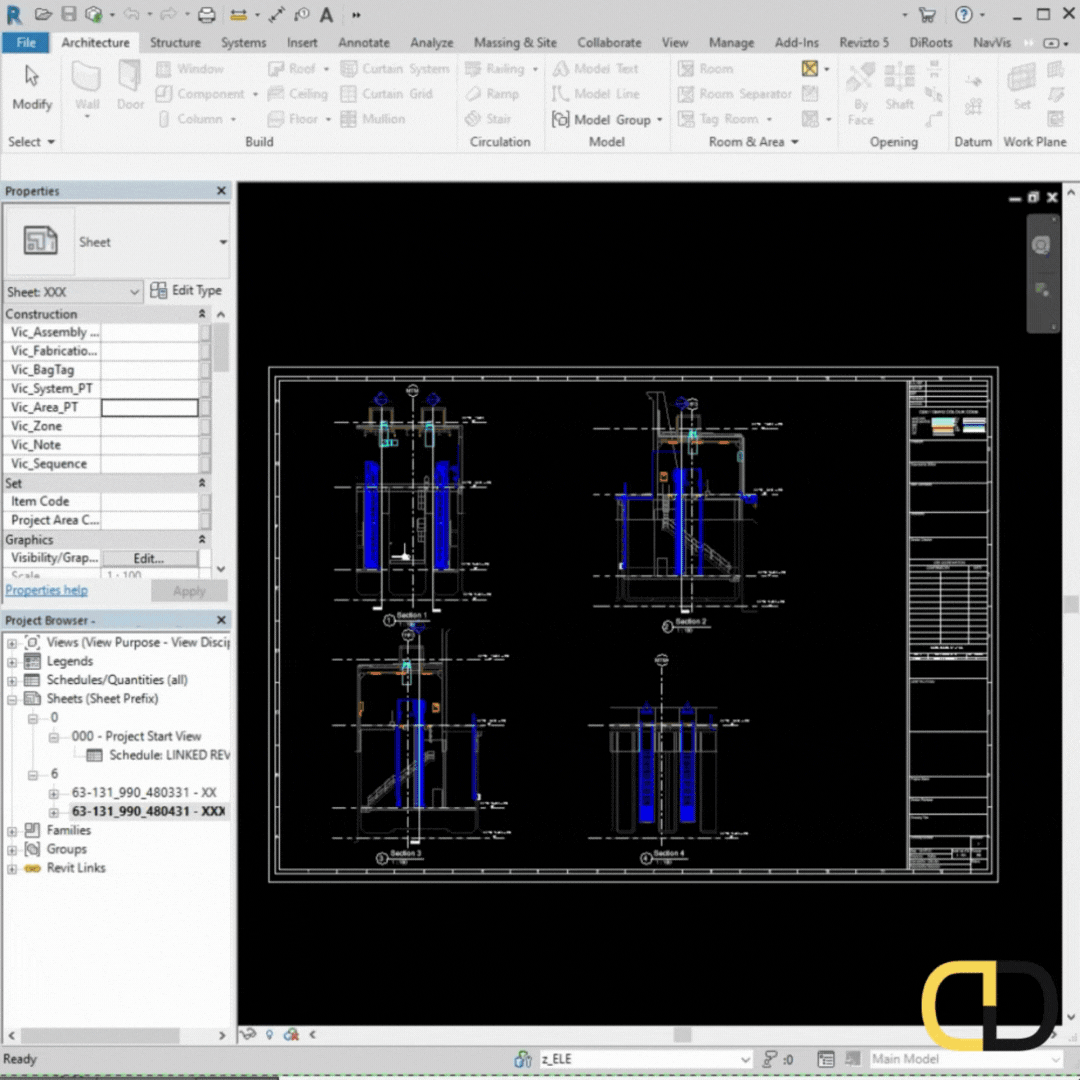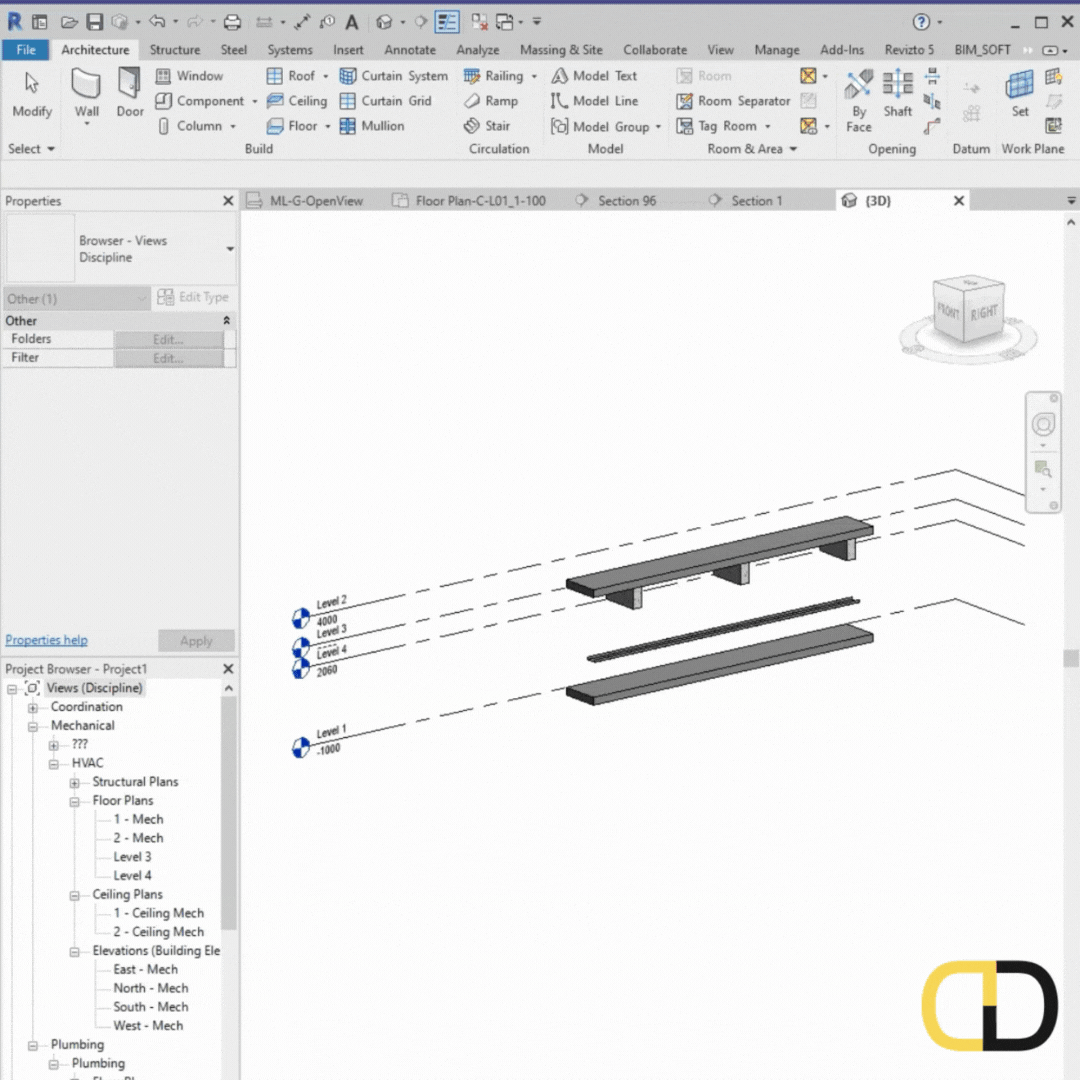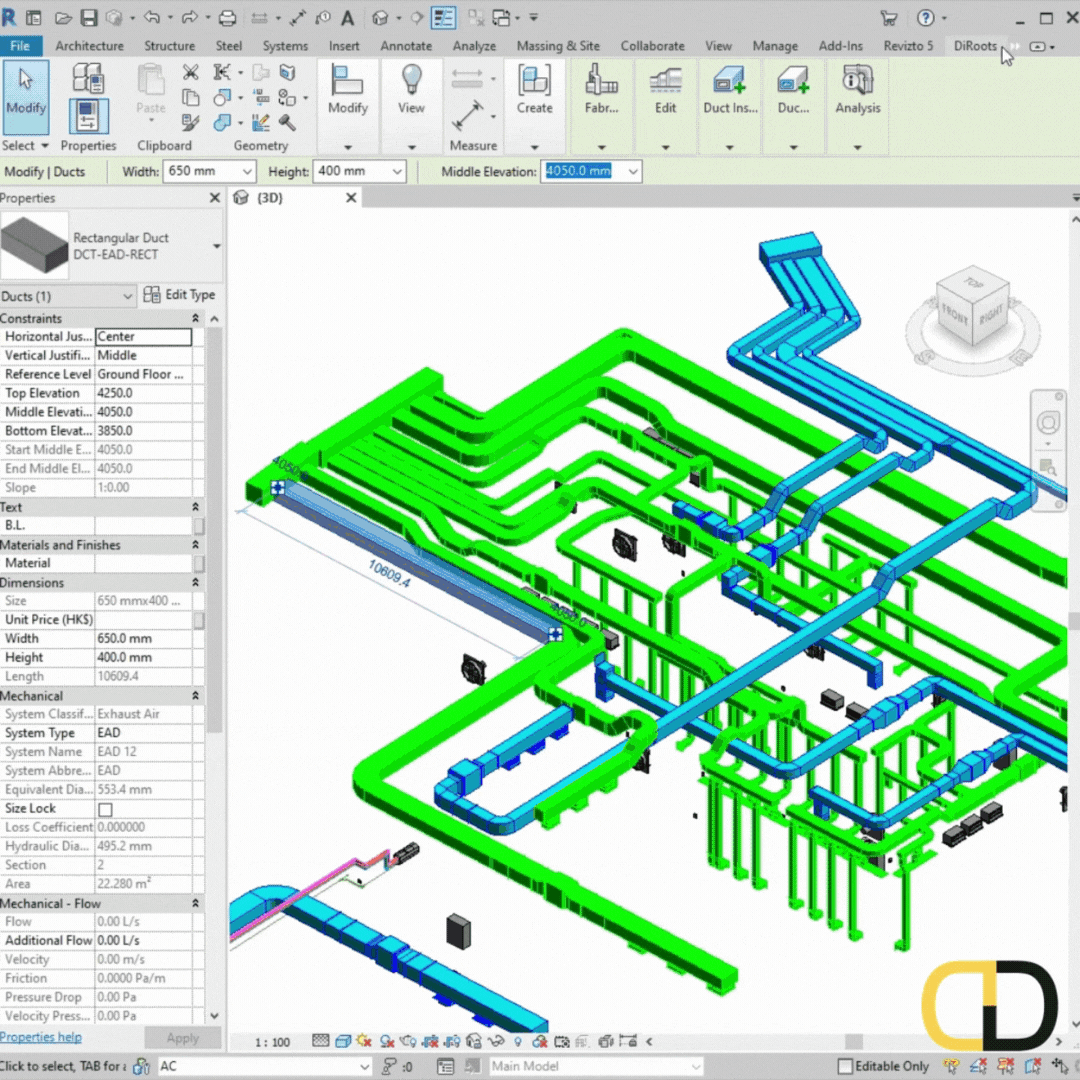Our Top Revit Add-ins for BIM Modellers and Coordinators
Revit plugins increase production rates, improve quality and “plug” in the gaps the Autodesk team have missed. There are hundreds of valuable tools to choose on the market and these are our must have installed to maximize BIM Production.
Tag Alignment Tool
Publisher: Bird Tools
Price: $1 Per user per month
An Autodesk® Revit® Add-in to arrange and align Revit tags and text on your drawing sheets. The app will align all of the selected leaders to the specified angle in degrees and straighten the leader shoulder so all are at 0 degrees and parrallel.
If you are a using the Revit Tag All Untagged feature, this tool is a must-have to help declutter create legible drawings. You simply select the tags, angle and general area you want them to be moved and aligned and the tool does the rest!
Compatible with Autodesk Revit versions: 2018-2023
Pro Sheets
Publisher: DiRoots
Price: Free
A great bulk multi-export format option for Revit to speed up the publishing part of your day to dwg, pdf, nwc, etc.
With ProSheets, you will use an editor to add parameters to file names. This will help you get the correcting naming formats in your batch publishing. For example, we set can set the Project Number, Sheet Number and Date with separators between the fields.
Compatible with Autodesk Revit versions: 2017-2023
Auto Multisize Tags
Publisher: Pangolin Tools
Price: Free
Developing multi-purpose Tag Families are useful for project and company standards. We work with multiple standards and our library needs to be flexible. This tool let’s you create different types with different text sizes quickly!
First you create one label and text size. Then use the tool to duplicate the label with specified text sizes which also creates and assigns the required visibility parameters per type. This is a huge time saving tool!
Compatible with Autodesk Revit versions: 2018-2023
Super Hangers
Publisher: BIMSoft Solutions
Price: 19.99 per year
This tool is designed to place hangers along the project’s ducts, pipes, cable trays and conduits automatically.
With many hanger design options, you can place hangers along the system runs in your project. You can also place a hanger on a single element if required. The hanger size is based on the element size, but you can control this setting too if you want a standard hanger. The tool can also control the hanger offset based on the element offset for even more flexibility.
Compatible with Autodesk Revit versions: 2018-2023
Color Splasher
Publisher: BIM One
Price: Free
Quickly visualize information within your model by colorizing elements based on their properties. It is very helpful to create different view types with different color and property settings to graphically see elements which are in compliance or not.
First you select the categories of elements, then the parameters which will define the colorization and finally the colors which will be graphically represented in the view.
Compatible with Autodesk Revit versions: 2018-2023